While printing a sheet, Revit gets the print boundary from all the objects that are present in the sheet (including the title block). Usually the title block encompasses all other objects and so the TB outline defines the print boundary.
So, if you select the option to “center” the plot in the Print Setup dialog box,
revit prints the TB centered like this:
However, if there are other objects present, (even if a boundary of a text object extends beyond the TB like:)
Revit shifts the TB to accommodate this ‘extended’ object. The ‘centered’ print looks like this:
I feel Revit should just stick with the TB. Anyway, if you want to find the offending object, you have to “zoom all” and then do a crossing window of the whole visible portion of the screen.

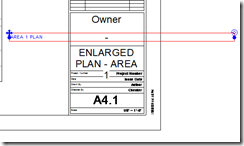










No comments:
Post a Comment