Here is a view that has annotation crop shown in green; the view crop is shown but the view is not cropped.
After the view is cropped, it looks like:
The View crop (boundary) crops the
- model elements
- detail components
- repeating details
- filled regions
- Insulation, etc.
- detail lines
It does not crop:
- annotation tags
- Text objects
The annotation crop crops both the text and annotation tags.
Dimensions - get cropped by both the view crop as well as the anno crop. If any one of the witness points of a DIM is not within the view crop region, then Revit does not show that particular string. And if the DIM string extends beyond the anno crop, it is not shown.
If we want to draw anything outside the view crop boundary, it is not possible. (One can draw stuff on sheet!) There may not be any circumstances that require it. However, Revit allows us to draw Revision clouds outside the boundary. (Thank God!)
Quite nuantic!
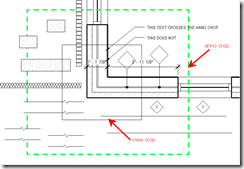
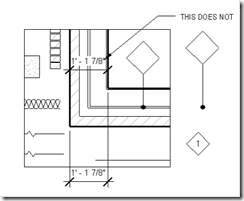
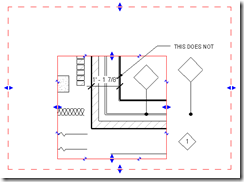
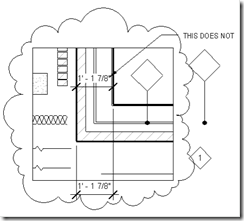









No comments:
Post a Comment