Elevation tags automatically align perpendicular to the wall. However, if we want to elevate a custom casework, etc., Revit does not rotate the tag and aligns it. In such a case, you could insert the elevation tag and then rotate it.
However, if you select the elevation and try to rotate it, Revit does NOT do anything.
To rotate it successfully, you need to select the whole elevation tag (in this case, the circle).
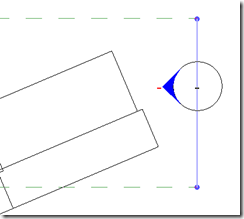
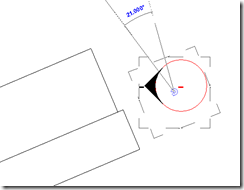









No comments:
Post a Comment