People asked me about archiving a Revit project. A Revit project gets a bit tricky with its linked DWG and RVT files, etc. Archiving in this sense, is not backing up, but creating a Revit project that is frozen in time, for eg., after a DD submittals.
- Everybody STC and relinquish everything.
- Make a PDF set of the whole project.
- Open the central file with the option ‘detach from central’.

- Go to File menu > Manage Links and import the CAD links.
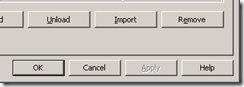
- Select any Revit link in the project and click on the "Bind" button in the option bar.
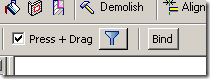
- Go to File menu > Saveas to save here:
“P:\year\project number\CADD\Revit\archive\yearmonthdate-project number-project name -_archive.rvt”
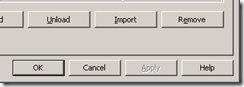
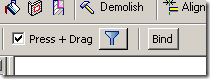









No comments:
Post a Comment