While creating a family with an equality constraint, sometimes, we want one of the elements to stay put and move the other elements based on the parameter changes. Revit has an anchor (![]() ) symbol that represents the object that would stay put.
) symbol that represents the object that would stay put.
When we select one of the equality constrained elements and Revit shows this symbol on the dim line. That will be the anchor line for the constrained elements. If one element is moved, all the other elements will be moved (to maintain the equality) keeping this dim line as the origin.
Pinning the element also gives almost the same result. We cannot move the pinned element, but an anchored element can be moved. (revit automatically switches the anchor to the neighboring element!)
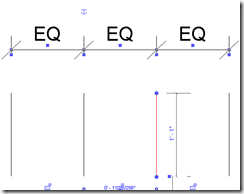









No comments:
Post a Comment