When we try to multiply with the Count parameter in Revit, it spits out: "The field Count cannot be used in formulas.
For example, in a furniture schedule, after assigning $ values for various furniture, one cannot get an extended total for a set of particular items using the calculated value (= Count * Cost)
The work around is to create a calculated value named "ExtCost" (= Cost) which is equivalent to the cost parameter. The result looks like this.
Then go to the schedule properties > Formatting tab and select the ExtCost parameter and check Calculate Totals.
The result,
looks fine. But why do I have to do this?
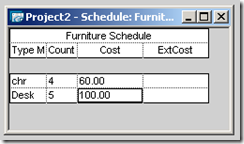
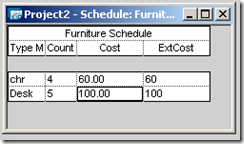
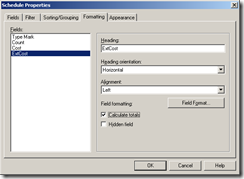
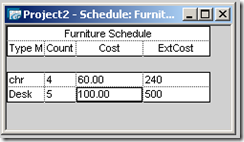









6 comments:
DOES THIS WORK WITH LENGTHS X COUNT TOO?
DOES THIS WORK WITH LENGTH TOO?
Yes, it will.
MAAAAN, THANKS. May you have a Good Life Ahead
Wow... I wrote this in 2008. It still works in Revit? Revit has not updated their software to overcome this stupidity???????!
Haha Yeah Nicholas it is still Like that, I have used it again today hahaha Thanks
Post a Comment