Whenever we tag an object with Revit, for eg. a door, it does not allow us to create two tags for the same object.
However, if we finish the command (by clicking ![]() ) then Revit allows us to tag the same object again.
) then Revit allows us to tag the same object again.
This may not seem to be of much use, but if you tend to draw a bunch of revision clouds in the same command,
then you might be able to tag individual revision clouds one by one (after clicking the modify button, of course).
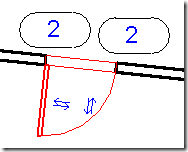
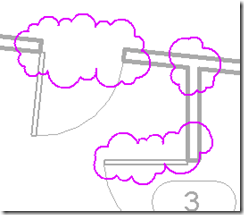
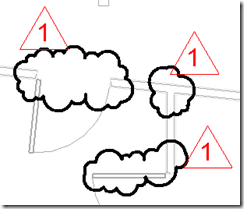









No comments:
Post a Comment