When we create a stair, the balusters get terminated by the stringer by default like this:
When we flip the railing with the ![]() control, the balusters terminate at the treads. Which is nice!
control, the balusters terminate at the treads. Which is nice!
Editing the sketch using the ![]() button, and moving the railing line inside the stair width also results in the same scenario.
button, and moving the railing line inside the stair width also results in the same scenario.
However, when we move the railing line outside the stair width, it looks like:
Changing the options available in the options bar like
does not solve this. Aligning the sketch with the stringer corrects it.
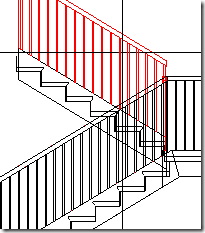
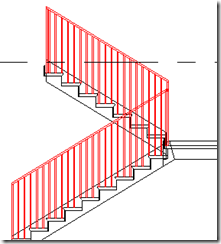
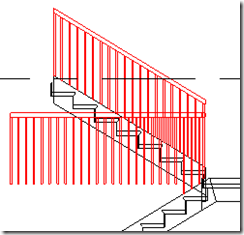
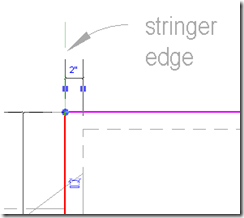









2 comments:
Railing sketches must exist above a "stringer" whether visible or not. if the sketch or the railing offset moves outside of the "boundary" of a stringer its get "confused".
You can Sketup a Railing up to >360
Post a Comment