Before I start: IF you use Autodesk DWF, you will not have this problem!
Adobe reader 8 does not allow you to print to a certain scale, except for:
Some printer drivers allow you to print in a desired scale.
To do this, while in the print dialog box, go to printer properties
and change the option for scaling there:
Remember to print to full scale from the application (in this case Adobe Reader) with no scaling and select the Paper size that matches the paper size of the PDF document. The printer driver scales and prints in appropriate size and sheet (in Oce!)


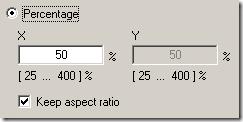









1 comment:
Thanks! Great solution that saved me quite a bit of time on a saturday morning :)
Post a Comment