Question: Is there a way to schedule drawing sheets based on their revision number? For eg., you have a project with a lots of sheets and before issuing a new Revision set, you want to get a list of the sheets that will be issued for this particular revision.
Even though there is a Revision parameter in the sheet properties,
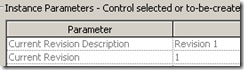
it is not exposed in the list of available fields for the Drawing List schedule.
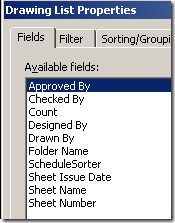
So, it looks like getting a list in a schedule form seems to be difficult.
However, you can use browser organization to group the sheets that belong to each revision numbers in the Project Browser. To do this:
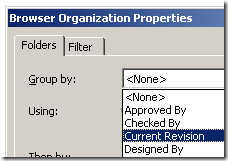
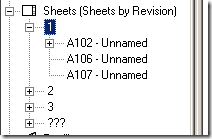









2 comments:
One schedule I've struggled to create is a list of Design Options. Would like to show the info & status seen in the Design Opt dialog to go alongside our sheet list
Sadly, I dont know of a way to show the contents of the Design option dialog box in a sheet. Filtering schedules by design options is possible.
Post a Comment