One of the nice features in Revit, is to be able to make a filled region (hatch) transparent or opaque. This option is in the type properties of the filled region.
However, one of our users complained that the filled region was NOT transparent even after setting this setting. See pic below. I was of the opinion that it was a display issue because of 'not enough memory'
However, after sometime, she realized that the view was in 'wireframe' mode and once she changed this to 'Hidden', the filled region behaved correctly. See pic below. Seems a bit counter intuitive (things should be transparent in wireframe and vice versa!) but ironically this works like this in both revit architecture 2008 and revit architecture 2009.

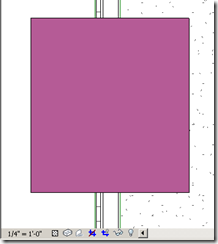
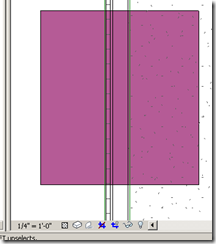









1 comment:
Oooooooooohhhhhhhhhh yeeaaaaahhhh.... thank you for pointing this out, was trying to figure this out for so long!
Post a Comment