Revit allows us to select objects in many ways. Here is a situation we had the other day. We want to select all the walls that had the value "B3d" as their Mark value. We could not select the wall type > right click > and select all instances, because walls from different types had this parameter set to 'B3d'. What we did was to
Create a wall schedule
- grouped by the particular parameter (Mark value)
- NOT itemizing elements,
Now, whenever we select the particular row in the schedule to select all the elements that were grouped in that row get selected in the plan view.
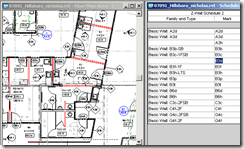









No comments:
Post a Comment