The steps are described in Revit help: Adding Column Totals to a Schedule
For eg., to get the total square footage of all the rooms, start with a Room schedule.
The Sorting/Grouping tab in the View property of the schedule, has an option called Grand Totals. You have to check that.
Then you have to go to the Formatting tab and select the specific parameter you want to be added ('area' in this case) and check the "Calculate Totals' option.
And you get,
If you want to group get individual totals of bedroom, dining, etc., then you can go back to the sorting/grouping tab and change the sorting to Names and select the footer option like
and you get,
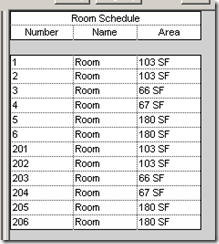
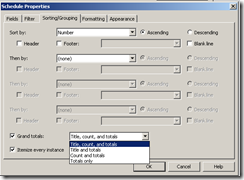
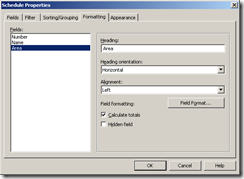
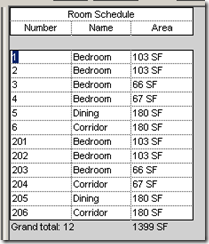
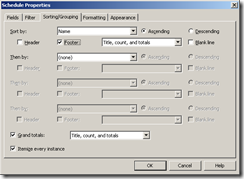
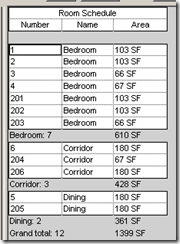









No comments:
Post a Comment