Revit allows objects to be copied and pasted by using various options. Eventhough copying and pasting is very straightforward, Revit does not allow this operation all the time. If model and detail objects, dimensions are mixed, Revit does not like it. Sometimes, when we copy and paste detail objects, Revit does not do anything. This occurs sometimes with detail objects. If copy / paste does not work you can:
- Try the 'Do Not Crop View' option. This allows to paste the objects most of the time.
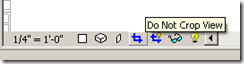
- Then try using the "Same Place" option for Paste Aligned. Eventhough the Revit Help file says "Same Place: Pastes the elements into the same place from where you cut or copied them.", this option works in other views too.
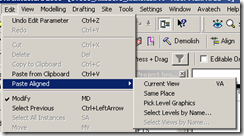
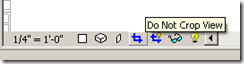
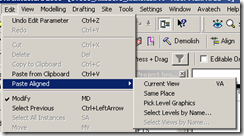









No comments:
Post a Comment